On this page
Delete files/folders
Delete folders
Deleting always requires entering a confirmation code regardless of the number of folders to be deleted.
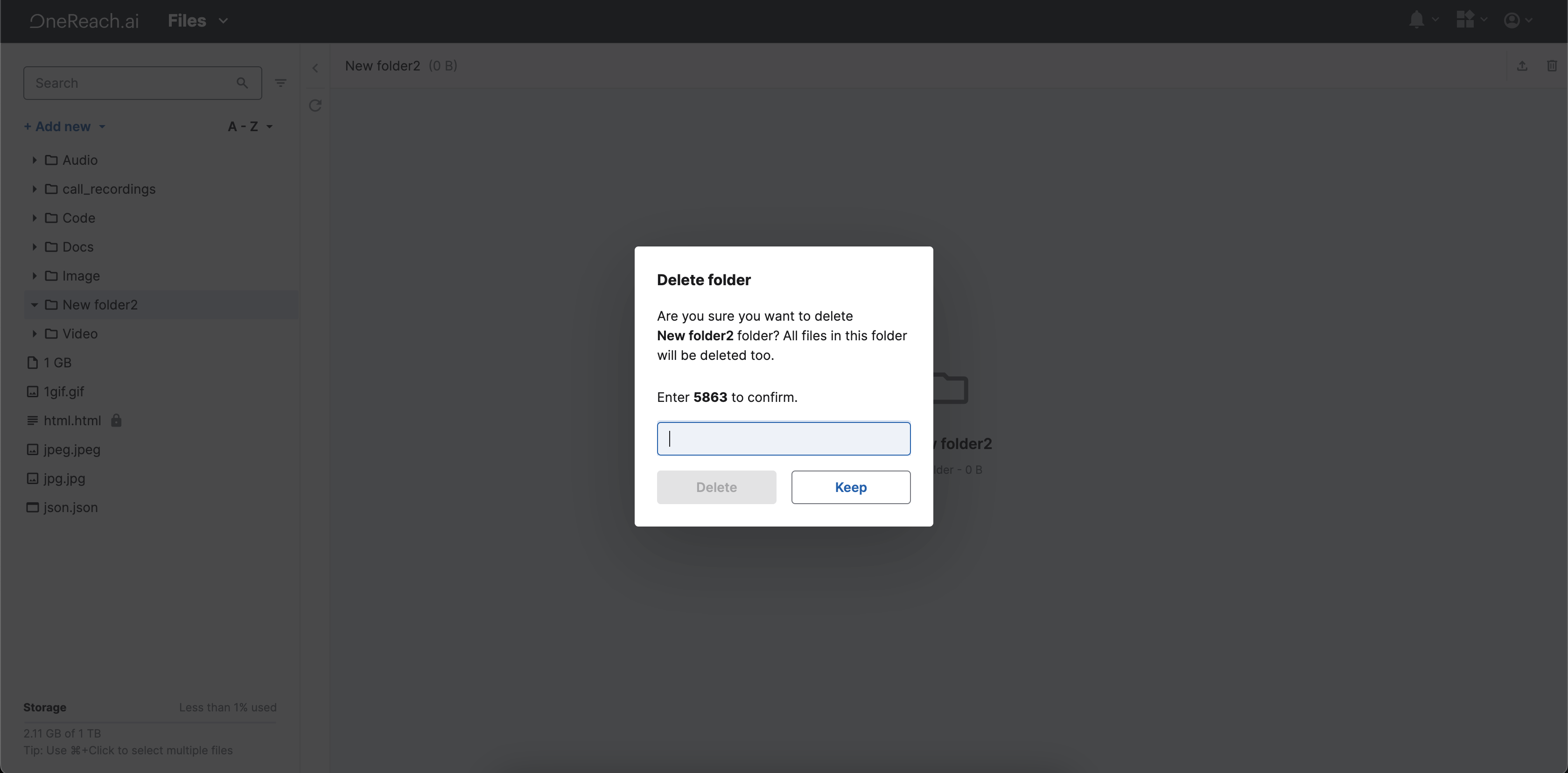
Delete files
Delete 4 (four) or less files simultaneously
To delete four or less files, you don't need to enter a confirmation code.
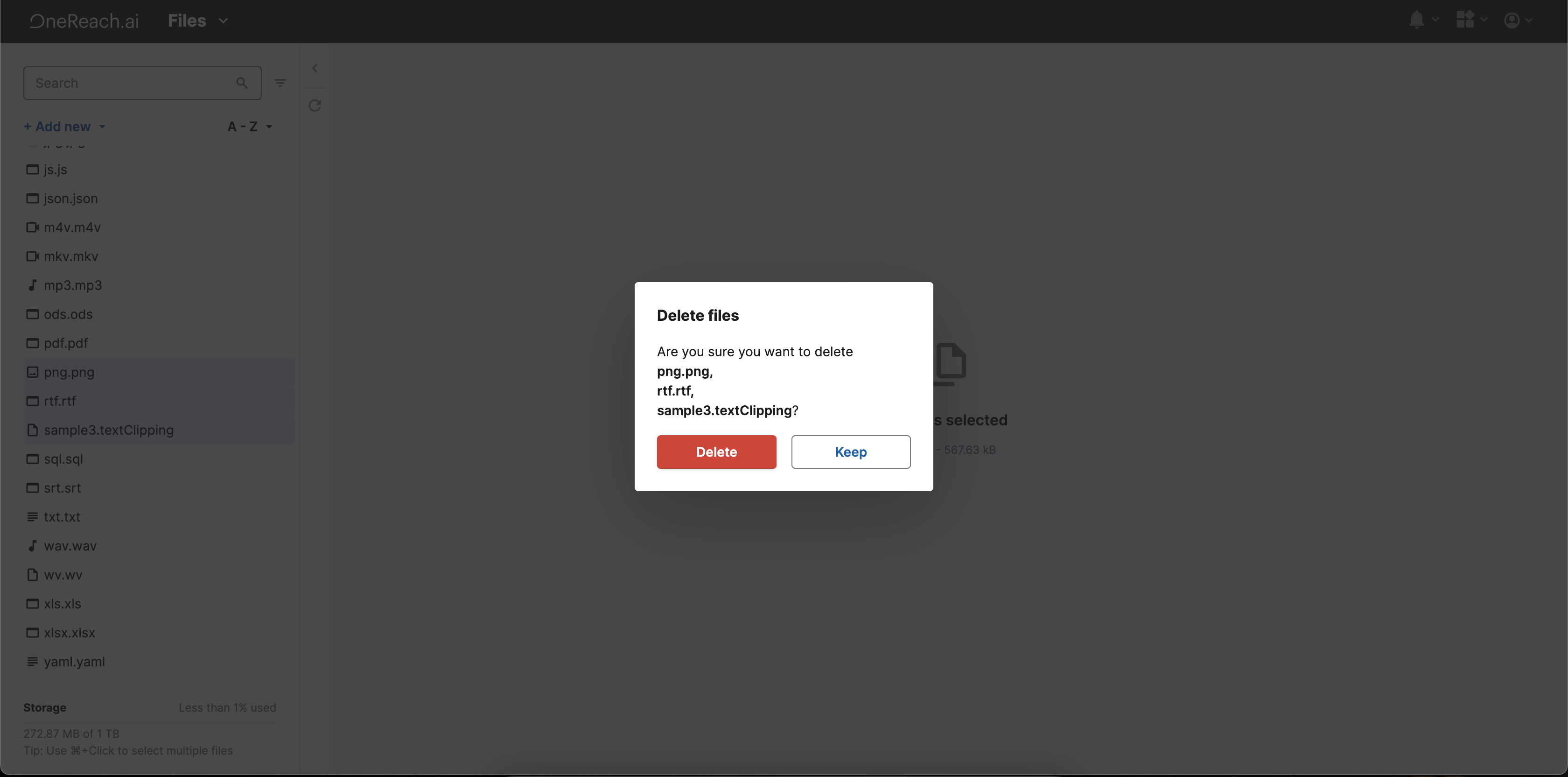
Delete 5 (five) or more files simultaneously
To delete five or more files, you need to enter a confirm code.
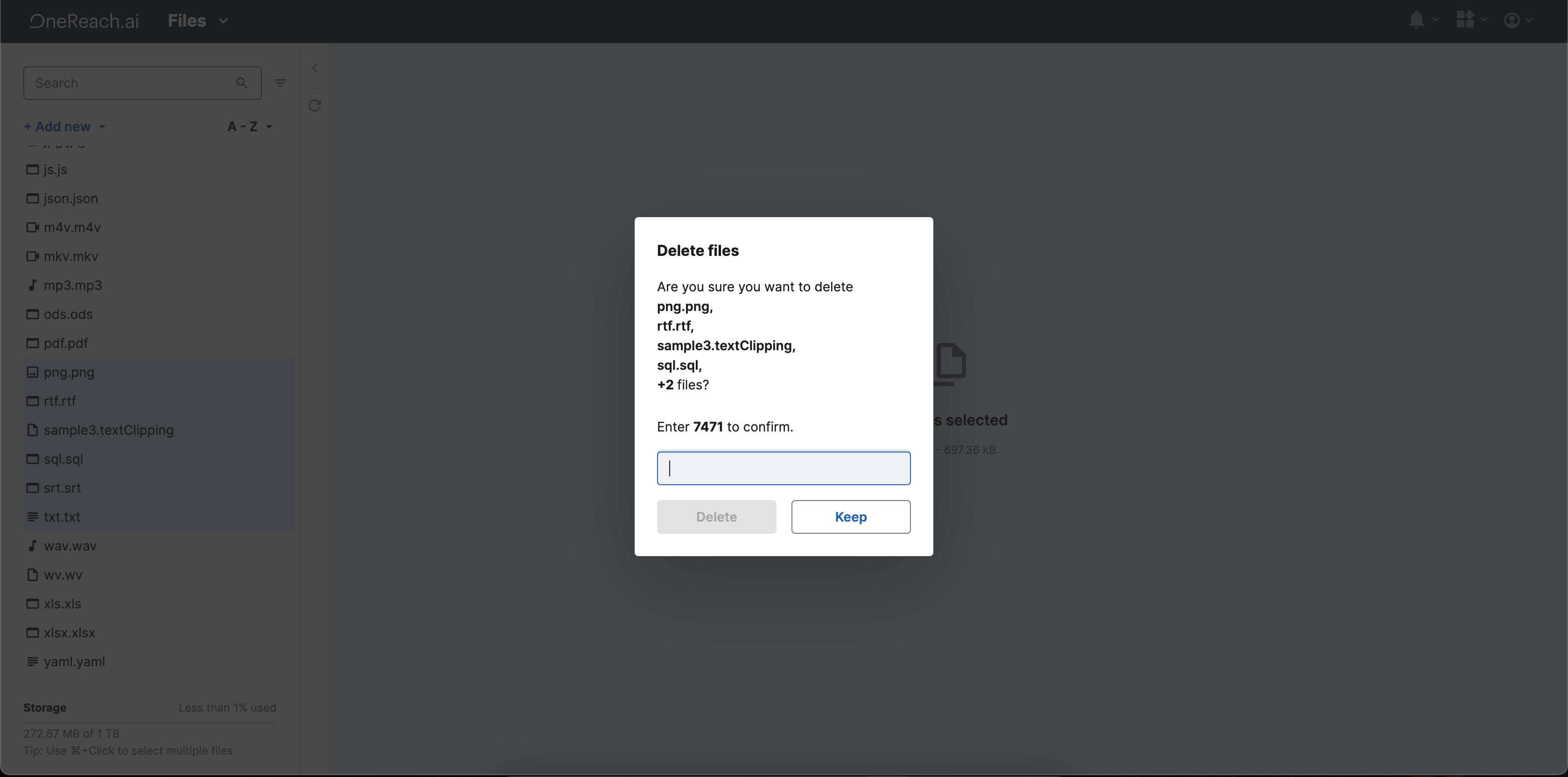
Combine deletion of folders and files
The deletion process always requires entering a confirmation code regardless of the number of folders and files to be deleted.
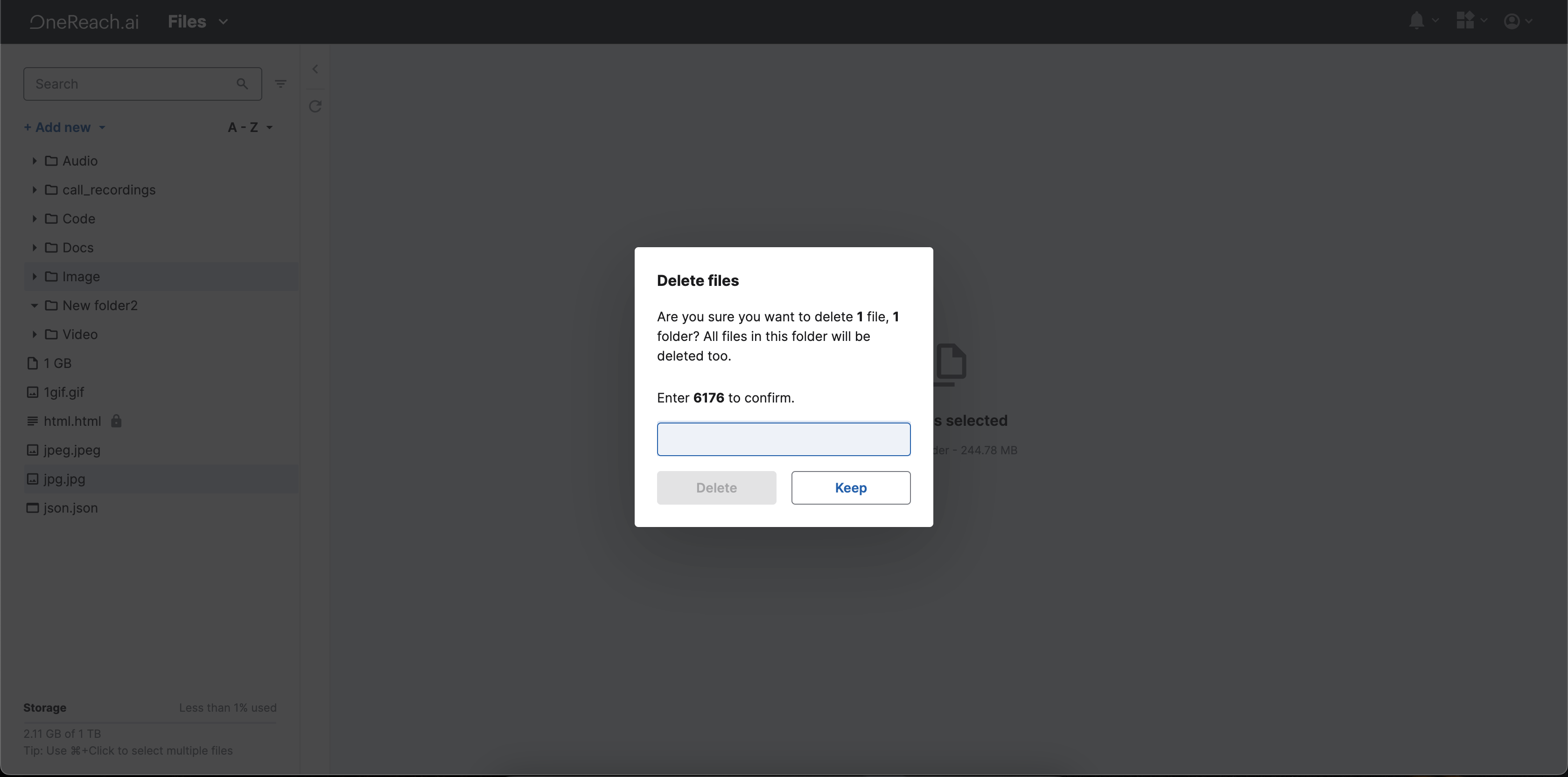
Auto-delete option
You can also use the Auto-delete option, which will allow you to set up the automatic deletion of files.
DANGER
Keep in mind that once entities are deleted, you may not be able to recover them. Be certain about your actions to avoid accidental loss of important folders and files.